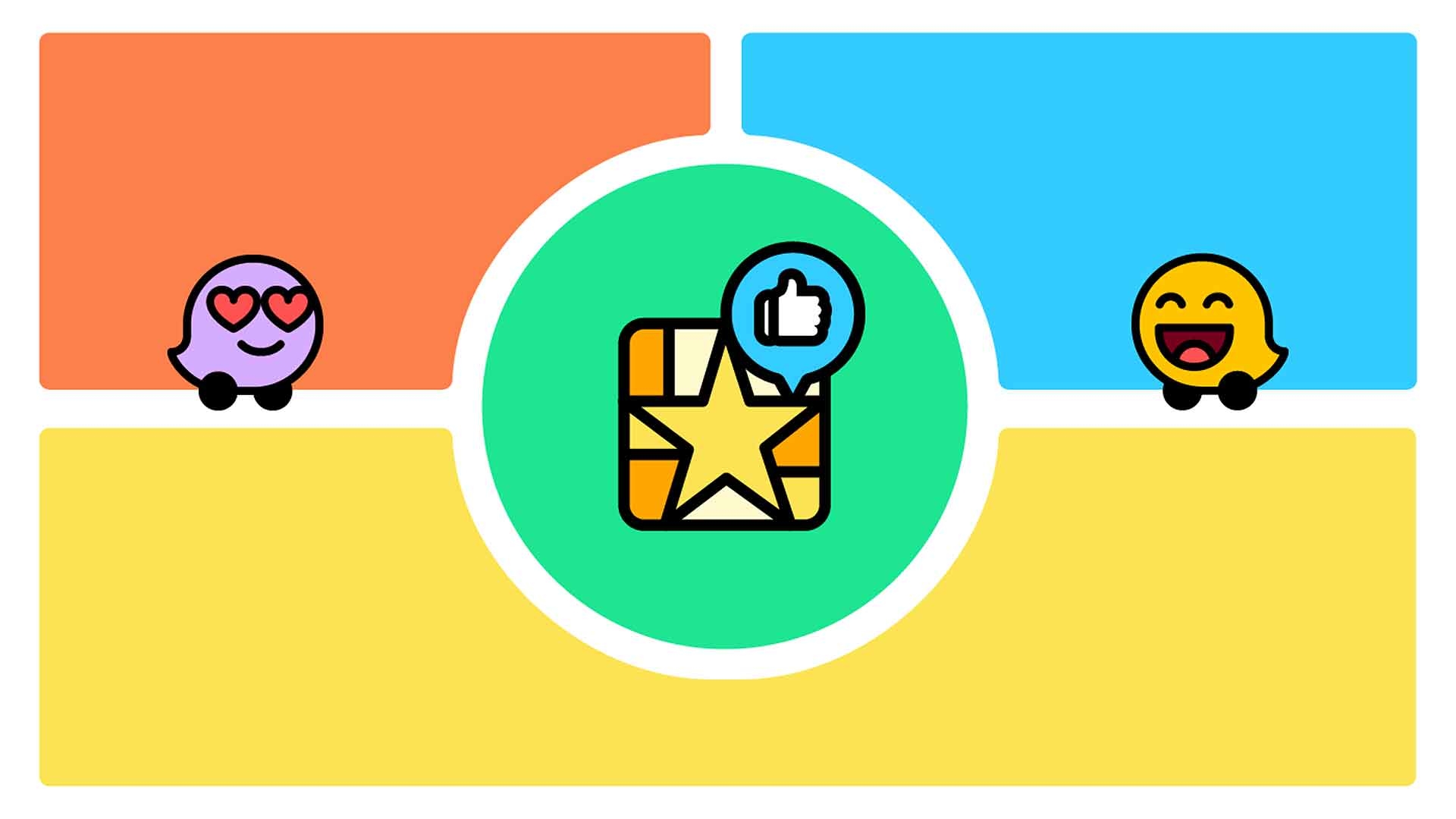
After discovering that millions of Waze users plan trips using the desktop Live Map, the navigation app now lets you save and send trip plans direct to the smartphone app with a single click.
The functionality works on both Android and iOS devices.
Waze says the new functionality simplifies things for users, allowing them to find the best route and time to leave before getting into their car.
Once the trip is sent, users will receive time-to-leave notifications based on real-time traffic data – so they’ll be alerted to leave earlier if traffic is heavy.
Route navigation can also be quick-started with one click.
Waze product manager Yael Schwartzberg says the platform becomes the first in the industry to “bring their whole planned drive directly to their app at the click of a button.
“With many people stuck in front of their computer at home as a result of the Covid-19 outbreak, we’re now giving them a way to make the most of this setup and hit the road as easily as possible once it’s time to leave.”
How to use Waze Live Map Save To App
- Visit Waze Live Map
- Enter route
- Enter desired arrival time
- Click ‘save to app’
- Planned drive appears on the Waze smartphone app
ALSO READ
Waze reports huge fall in miles driven due to coronavirus