
For many of us, Google Maps is our default in-car navigation system. It is usually accessed via a smartphone, using Apple CarPlay or Android Auto to connect with the car.
Google Maps offers accurate journey times, real-time traffic information and alternative routes to avoid congestion, along with other useful data such as EV charging locations.
One feature of the platform that you may be unaware of is the journey sharing service. This allows any contact you choose to view your live location throughout the duration of your journey.
So, there’s no longer any need to stop and send text messages about your estimated time of arrival (ETA). Google Maps can keep the relevant people informed, and you can keep driving.
Tracking your progress
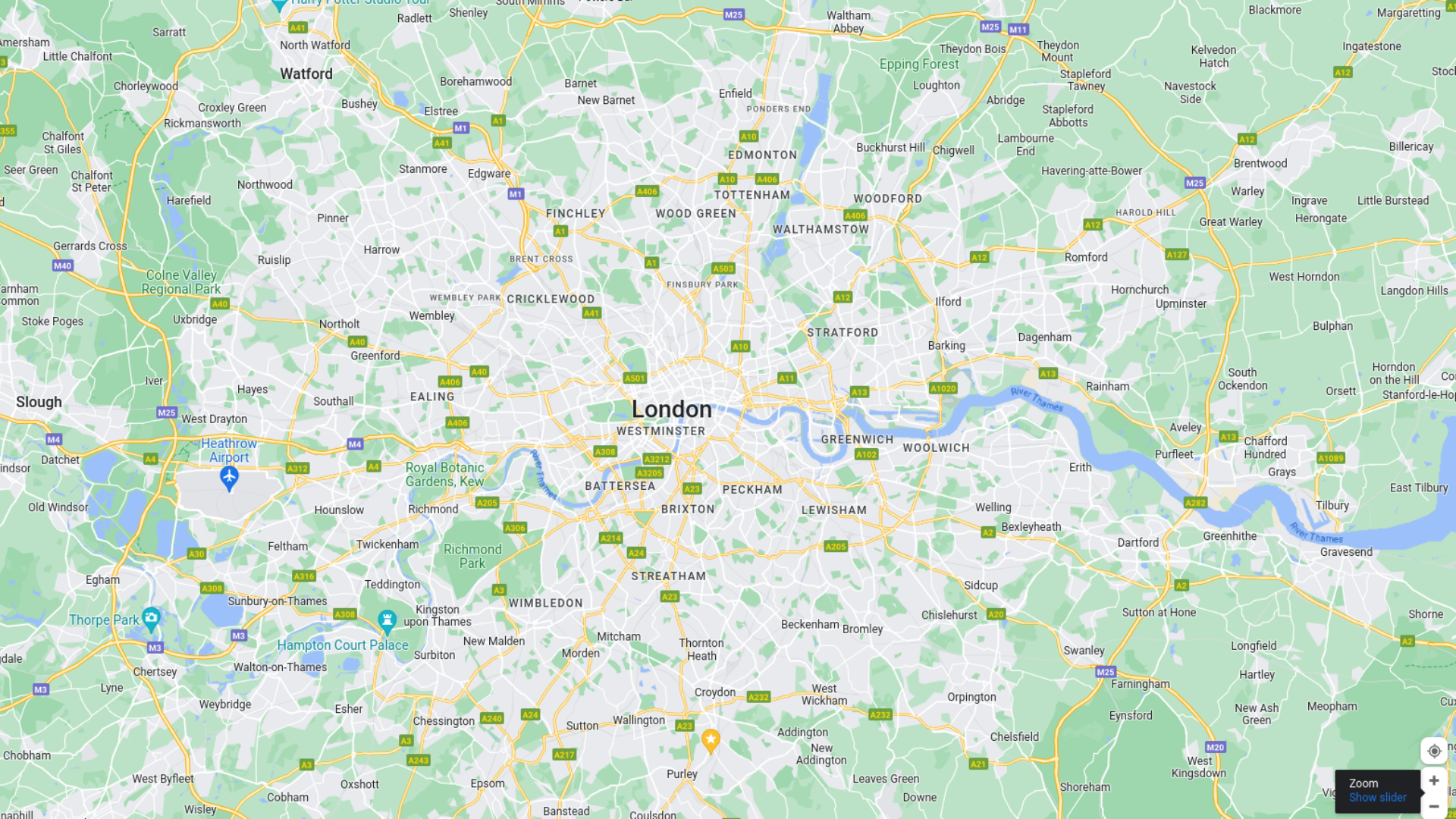
After you start navigation to your destination, pressing the ‘More ^’ symbol will give you the option to ‘Share trip progress’. Contacts of your choosing on a variety of third-party apps like Facebook Messenger, WhatsApp and more will then be able to see your ETA.
More than that, they can view your route and track your progress live. Once you have arrived, journey sharing will cancel automatically. You can also hide your location at any time.
If you have shared your location with someone in the past, you can also ask for their location via Google Maps. This could be helpful for finding somebody who is lost. Tap on your profile picture, then select ‘Location sharing’, followed by the name of the contact and then ‘Request’.
What does this all mean? Well, if you share your location, there’s no excuse for leaving late or getting sidetracked. More positively, it also allows us to keep eyes on friends and loved ones as they travel.
ALSO READ:
How to find the cheapest petrol and diesel
Apart from Britain, which other countries drive on the left?